
Table of Contents
The "Client details" page presents both the client's current situation (latest visits, latest offers and contracts) and the client's history (all offers, all orders, all contracts, etc).
In the "Contracts" section, you have direct access to the client's latest contract and the complete list of old contracts (the "All contracts" button).
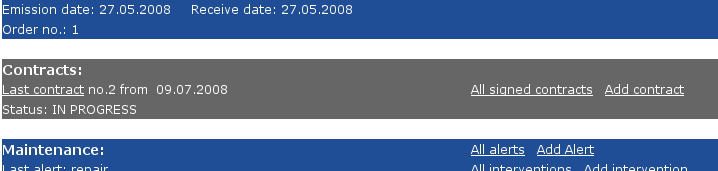
In the same page, use the "Add contract" button to register a new contract with the client.
When consulting the client's history, the system displays the complete list of contracts, with direct link to the details and edit pages.
![[Note]](images/note.png)
|
Acces |
|---|---|
|
Clients -> Search client -> Client details -> Latest contract or Clients -> Search client -> Client details -> All signed contracts |
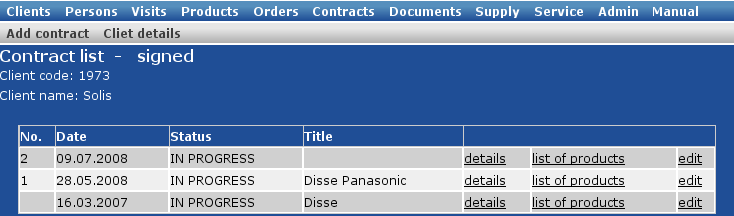
For each contract in the list, the system shows:
the number, date and title
the contract's status - the contract's possible states: in progress, closed.
link to the complete details page
link to the products listdin contract
link to the editpage
The details page of an older contract can be accessed using the "details" button in the contracts list.
![[Note]](images/note.png)
|
Acces |
|---|---|
|
Clients -> Search client -> Client details -> All signed contracts -> details |
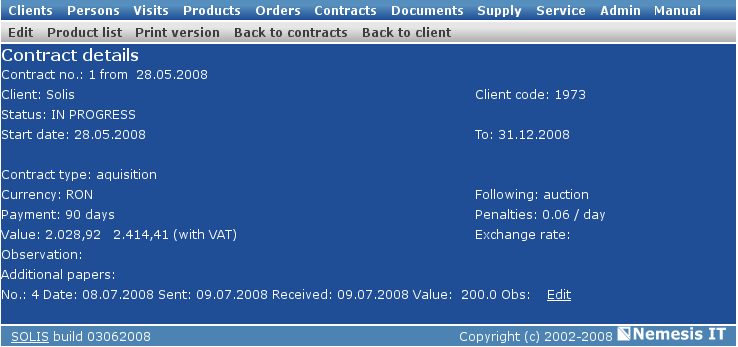
The page contains the contract's information (number, status, period, type, value, exchange rate) and the additional documents.
Secondary menu:
Edit - to modify the contract's details
Product list - to consult the list of products in the contract
Print version - to generate the addendum in print version (excel)
Back to contracts - to return to the client's list of contracts
Back to client - to return to the client's details page.
You can edit a registered contract using the "Edit" button, in a contract's details page or in a contract list, generated from a client's details page or from the contracts general page.
![[Note]](images/note.png)
|
Acces |
|---|---|
|
Clients -> Search client -> Client details -> All signed contracts -> edit or Contracts -> Search contracts -> edit |
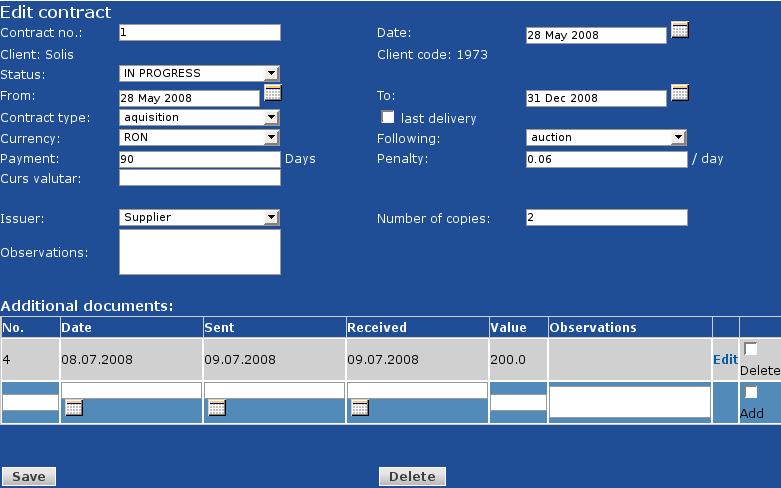
This page allows you to modify the details of a contract. Besides the fields in the "Add contract" page, a new status field shows the contract's current state. The status of a contract is automatically updated with the contract's evolution: initiated, signed by issuer, in progress, canceled, suspended for nonpayment, closed.
In the "Additional documents" section you can register in the database any document related to the contract and it's details: number, dates, value, observations.
After modifying and saving the information, the system displays the contract's details page, with the new changes. Next, the product list can be modified.
![[Note]](images/note.png)
|
Acces |
|---|---|
|
Clients -> Search client -> Client details -> All contracts -> Product list -> Edit |
|
|
www.nemesisit.ro |