
The module can be accessed from the main menu, using the "Suppliers" button.
The first page is a reference values table, which illustrates the current situation of every supplier.
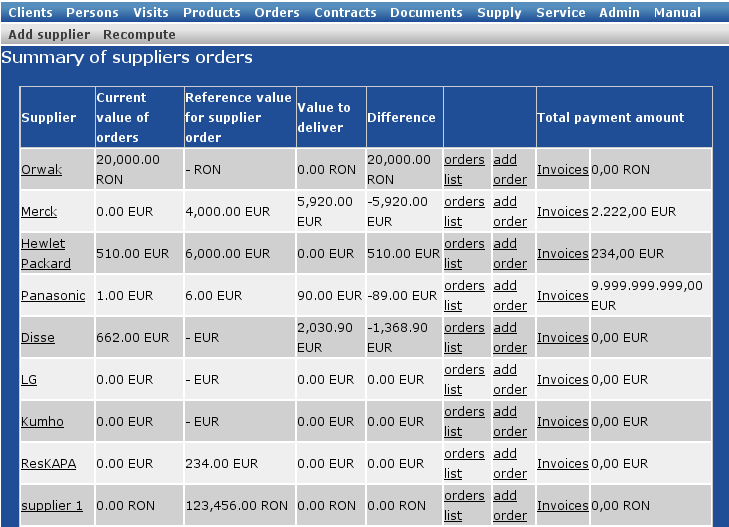
For each supplier, the system presents:
the name - link to the details page
the current value of orders - the total amount of client's orders for a supplier's products
The reference value for supplier order - a reference value, considered the minimum amount to make an external order.
value to deliver - the sum value of all the orders to the supplier, that have not been delivered yet
the difference - the difference between the value to deliver and the current value of orders
order list - the complete list of external orders of a supplier
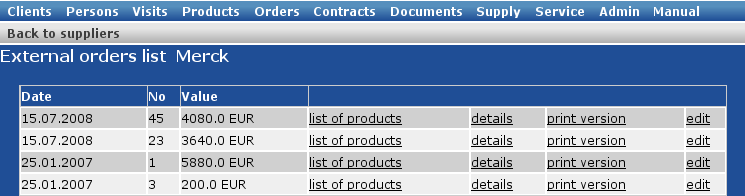
add order - to add a new external order
invoices - the complete list of invoices received from the supplier
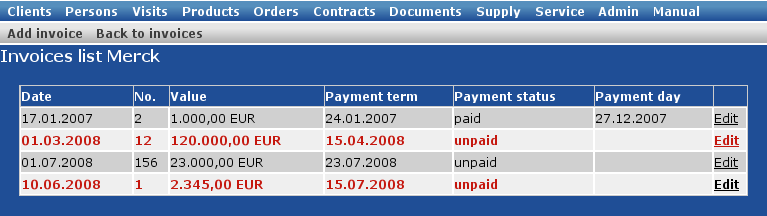
total payment amount - the total amount that needs to be payed to the supplier
To add a new supplier, use the "Add supplier" button in the secondary menu of the "Summary of suppliers orders" page.
![[Important]](images/important.png)
|
Important |
|---|---|
|
If a supplier is not yet registered in the database, its products can not be added to the catalogue. |
|
|
www.nemesisit.ro |