
You can register in the Solis database all the payments you make or receive, to obtain a complete and up-to-date image of your company's monthly financial situation and to have accurate information over you clients' accounts.
You can access the payment page in the system's general menu.
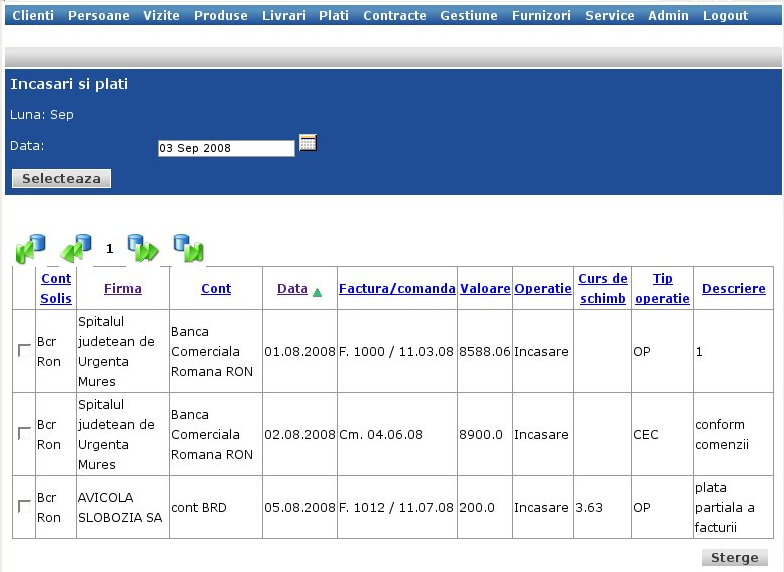
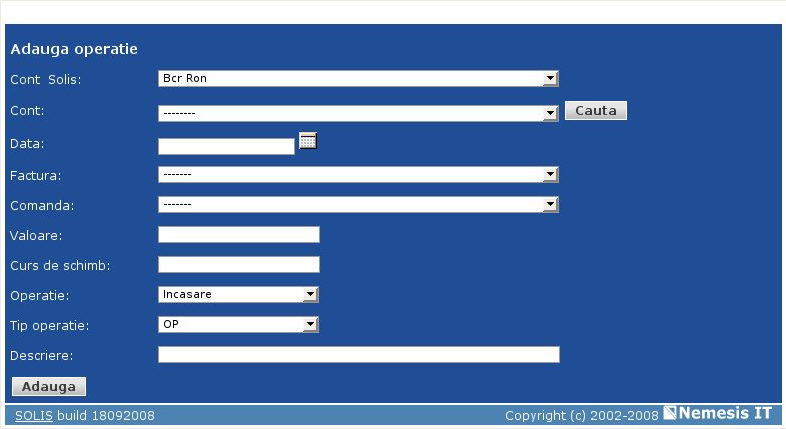
The page has two different sections. The searching area allows you to access the payment history, displaying the complete list of payments, according to the selected date.
To add a new payment operation, use the secon section of the page. The content of the drop-down lists is dynamic, changing according to the previous entries.
For each new payment, fill in:
Solis Account - your company's account
Account - your client's account. The list contains the accounts that have been used in the module previously. If you need a different entry, use the "Search" button to select the client from the slient list. Once selected, the account will remain in the accounts list of the payments module, for further use
Date - the date of the payment
Invoice - the list contains only the invoices emited for the selected client
Value - this field is mainly used for the partial payments
Exchange rate - optional
Operation and operation type
Description - text field
After filling in the necessary information, use the "Add" (lower left) button to save your entry.
The new-registered opeation will be displayed in the operation list, in the first section of the page
To access the payment history of a certain month, use the date field to sort the information. Once the date is selected, the system displays the complete list of payments registered for the specific month, with details:
Your company's bank account
The name of the client
The client's bank account
The date of the payment
The order of invoice based on which the payment is made
The value of the transaction
The exchange rate
The operation type
The operation's description
You can sort the list of operations by any column of the list.
After a payment have been registered in the system, it is included in the client's etails page. In the order details page, the system displays the payment date (and value, for partial payments) for each invoice in the list.
![[Note]](images/note.png)
|
Access |
|---|---|
|
Clients -> Search -> Client details -> All orders -> Order details |
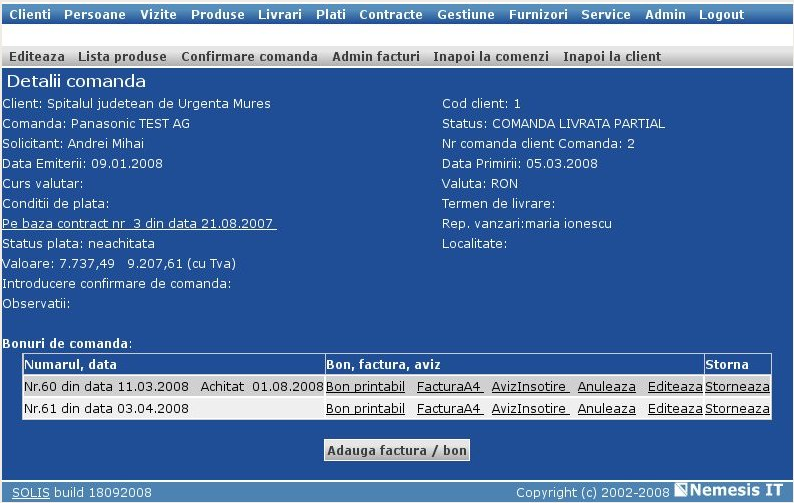
|
|
www.nemesisit.ro |